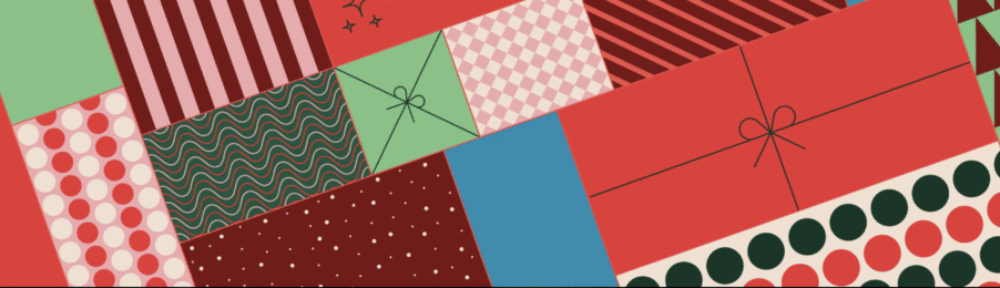MotorSports+ v4.5
§ Corrects an ERA issues (Stability)
§ Improved Screen Readability for watches CIQ 3.0 or greater
§ Corrects Map page scale
§ Adds Map Lap location box when using AutoLap by Location.
§ Adds indication (vibrate and sound) for GPS lock
§ Adds Groups to Configuration Settings
§ Adds new Languages
§ Connect IQ SDK Mac 4.2.2-2023-03-09-6ec276508
Thanks,
Brian Brown