
The plus (+) means the app supports other similar activity types. To access the other activity types can be done in Configuration Settings using Connect App or Express App, the fourth setting is the Activity Type Selection. select and save. the next time you start your activity the selected activity will be chosen. Select Indoor or outdoor stairs at the Lap Method Setting.
Supported Sensors (ANT+/BLE)
- HeartRate (Internal / External)
- Temperature (Internal/Tempe)
- FootPod
- Bike Cadence
1.) Watch must be worn on your wrist!
2.) If you don’t have a Chest HRM, Footpod or Running Dynamics Pod, your Watch hand MUST be MOVING on indoor equipment.
— i.e. your hand and watch must move or the app will NOT work.
4.) Adjust Steps/Floors with phone Connect App to match indoor equipment typical value is 17 steps (8inch/22cm per step) .
–Configure in watch, use menu button, while in activity.
–Configure in connect app or Garmin express https://forums.garmin.com/showthread.php?332843-How-to-App-Settings
5.) Chest HRM (RUN, red or blue) gives excellent results.
6.) Foot Strike Sensor is not recommend. Steps are the wrong motion for the Foot Strike Sensor.






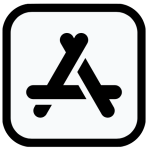


 CONTACT FBBBROWN
CONTACT FBBBROWN