
RunSafe+ is a full function application that supports 10 different (Run/Walk) activity types for all devices (wearable and Edge Bike Computer), Plus the following RunSafe+
Features:
- HRV (CIQ3.0),
- Provides a SafetyAlert ability to all device types(CIQ2.0+),
- Transition to next activity
- AutoLap ability (Distance and Position)
- Race estimator for any distance,
- Drive Away Activity protection,
- Alternate Calorie calculations for additional weight activities,
- Stroller Running Mode adds additional Calorie calculations for Stroller/Child weight,
- Alert Timer,
- Screen Scrolling,
- AutoPaused when stopped
- Map enabled (CIQ 3.0)
- DozenRun features
Custom IQ Data:
- Energy Expenditure (graph)
- Battery usage %
- total steps count
- alternate Calorie calculation
- Training Peaks Run Economy (average and graph)
- X Run Economy average
- Fellrnr.com Run Economy Graph
- R-R Heart Rate BPM Graph
- R-R Interval MilliSeconds Graph
- HRV Graph and averge
- HRV Difference +/-
- double/skip beat count
- Abnormality Location Graph
- rMSSD graph and average
- SDNN graph and average
- %Oxygen Saturation (CIQ 3.2+) (graph)
- Respiration Rate (CIQ 3.3+) {requires external HRM} (graph)
External Sensors Support (ANT+/BLE)
- HeartRate (Internal / External)
- FootPod
- RunPod
- Run Power
- Temperature (Internal/Tempe)
- Advanced Run Dynamics (supported watch types)
- SaO2 (CIQ 3.2+)
Select Run/Walk Activity Type: Select Running, Trail, Track, Treadmill, Indoor (GPS off) , Cross Country(CIQ 2.0), Stroller (CIQ 2.0), Pool Running, Indoor Walking (GPS off) and Outdoor Walking.
- Global Navigation Satellite System (GNSS) Settings
- GPS (GPS): Single-GNSS GPS System
- +GLONASS (GPS+GLONASS): Dual Band-GNSS L1: GPS and GLONASS Systems (CIQ 3.2+)
- +GALILEO (GPS+GALILEO): Dual Band-GNSS L1: GPS and GALILEO Systems (CIQ 3.2+)
- +BEIDOU (GPS+BEIDOU): Dual Band-GNSS L1: GPS and BEIDOU Systems (CIQ 3.3.6+)
- GNSS L1: (GPS,GLON,GALI,BEI): Multi-Band GNSS L1: GPS, GLONASS, GALILEO and BEIDOU Systems (CIQ 3.3.6+)
- GNSS L5: (GPS_L5,GLON,GALI_L5,BEI_L5): Multi-Band L5: GPS, GLONASS, GALILEO and BEIDOU Systems (CIQ 3.3.6+)
- AutoGNSS (AutoGNSS(SatIQ)): Garmin’s Multi-Band GNSS option. Saves battery at High GNSS Resolution (CIQ 3.3.6+)
Race *Estimator (Enter meters of the Race or 0 for OFF): *Add 1%-2% for typical GPS error.
1 mile = 1609m
5k = 5000m,
10k = 10000m,
5 mile = 8047m,
10 mile = 16090m,
Half Marathon = 21080m,
15 mile 24140m,
marathon = 42195m.
Additional Weight Calorie Calculation (kg): use for weighted vest or running dumbbells
Stroller: Weight Child+Stroller(kg): enter total weight for calorie calculation for Stroller Running Only.
AutoScroll Screen(0=OFF, 1-15 second): screens will scroll every set seconds.
AutoPause (speed in watch units) (0=OFF, 1-10): App will pause when slower than value, 0 is off.
Lap Method:
-Manual Lap Button; Button Press
-AutoLap by Distance: Laps by Distance set Lap Distance value.
-AutoLap by Position: Uses up to two(2) positions to Lap. Start Position and Second Position set by Lap Button Press. The Second position can be reset by pressing the Lap Button again.
-AutoLap by Distance/AutoLap by Position: Uses both Autolap Settings
Lap Distance (Distance is Watch Units) [0.1 is minimum lap distance] Laps will occur every set distance value.
Lap Button Press -> AutoLap By Distance (CIQ 3+). When enabled, when the Lap Button is pressed a Lap is generated and the next lap distance is back to zero. Setting the next lap distance. Will lap at next interval from current distance. When disabled, when the Lap Button is pressed a Lap is generated and the next lap distance is not changed. Will lap at next interval.
Alert Timer in Minutes: Sets a Timer Alert. Repeats every set minutes, Zero (0) is Off.
Invert Color: Changes Background Color. Unset white Background, set black background.
HRV Settings (CIQ 3.0+ Only)
Color in Entire Field (Yes/No). Option Yes will color field block. Option No, will color only Label, Value will be screen colors.
%Oxygen Saturation (CIQ 3.2+) Enabled will enable %Oxygen Saturation Sensor and SaO2 Graph Connect and SaO2 Datafield will Display actual value in %. Disabled Sensor is not activated, No Connect Graph and SaO2 Datafield will Display -1. Unsupported SaO2 Datafield will Display -1.
(CIQ3.0) Average HRV: this is a learned value and is the average of all saved runs
(CIQ3.0)ADJUST HRV: THIS SHOULD NOT BE CHANGED.
(CIQ3.0) Heart Abnormalities thresholds (+/- BPM) used to set Heart Abnormilaity location graph. A lower value the more sensitive.
Screen Data Fields: 34 data* options** available.
*If Data is not supported in the watch a negative value will be shown.
**If option is not supported in app, Current Pace will be shown.
Pace, Distance, Cadence, Average Cadence, Timer (ET), Adjusted Calorie (avghrc), Energy Expenditure (Cal/hr), Training Effect (TE), Heart Rate(hr), average heart rate(ahr), Max heart rate (mhr), Laps, Lap Time (ltime), lap speed (lPace), lap distance (ldist), last lap speed (llPace), last lap time (lltime), last lap distance (lldist) (CIQ2.0+), best lap time (bltime) (CIQ2.0+), Delta Time (+/-)(CIQ2.0+), Vertical Speed/minute (CIQ2.0+), Elevation, Total Ascent (tA), Total Decent (tD) (CIQ2.0+), temperature (tempe sensor), HRV(CIQ3.0+), HRV Difference (HRV+/-)(CIQ3.0+), Detected Abnormal Beats (xhr)(CIQ3.0+), RR Heart Rate(rrhr)(CIQ3.0+), RRinterval (rrint)(CIQ3.0+), rMSSD(CIQ3.0+), SDNN(CIQ3.0+).
Transition to Next App(CIQ2.0+): Allows the app to automatically to start the next app after completed activity. Select from next activity from the list. The App MUST be installed to transition. The current app at save menu will add a new selection “Transition ->“. Transition -> will Save the current activity, and start next activity. The current App values Time, Distance, Calories, steps will be passed to next Activity for a Total Session(s) Value.
Lap Page
Lap number
LT lap time
ET elapse time
+/- time (CIQ 2.0+)
Safe Alert (SMS Text / Email)
RunSafe+ and BikeSafe+ have SafeAlert* Technology to send a Text Message and an Email to someone who can help in an emergency. The App will send messages after 3 minutes (180 seconds) of motionless (not moving) activity. This function works for Outdoor Run/walks GPS Enabled ONLY. *The use of a Mobile Phone with internet and the Garmin Connect App (Google or iTunes) is required for this feature to send safe alert messages. Only can send text messages to devices that accept SMS text devices, (I.e. Cellular Phone).
Text Message Alert fields
Recipient’s Phone Number (##########) Enter the send to: phone number. Use country/area code if necessary in your area. Numbers Only (no dashes ‘-‘).
Recipient’s Mobile SMS Carrier Gateway Enter the gateway address as @gateway.com. For Example, Verizon users, use @vtext.com.
Additional Help and Worldwide List of mobile carrier gateway addresses
Email Message Alert
Your Email: or Second Alert Email: enter valid email.
Sent Recipient Message: Custom message to be sent to Recipient. Enter up to 36 Characters.
To test: Start RunSafe or BikeSafe app and with Garmin Connect Mobile App is running on phone and paired to the watch. Device is connected, if the “b” or “B” is shown as below.
After 90 seconds without moving(still), the app screen will change to:
Press the lap button to cancel alert. After another 90 seconds, with countdown. The app will send a message to a server that will relay the messages to the Phone Number/SMS Gateway and email to the email recipient(s).
Pace Alert function
Available in CIQ 3.0 or newer watch types and RunSafe v5.0+. This function gives guidance when running, to maintain a pace. This is set only in the App Configuration using IQ Store or Express. The Values must be set as 00:00, 08:30 or 10:30. 0-9 and ‘:’ are the valid. ( 8:30 or 10;30 is error). 00:00 = Disabled.
Set Fast Pace Limit to maintain a pace lower than the set limit. For example, set 08:30, any pace faster than 8:30 will cause a warning beep and Vibrate.
Set Slow Pace Limit to maintain a pace faster than the set limit. For example, set 10:30, any pace slower than 10:30 will cause a warning beep and Vibrate.
Set both, to create a Pace window. If you cross either Slow or Fast limit the watch will alert.
Return to normal pace, will provide a single beep and short vibrate.
Start Screen indications
!(>08:30) Alert set for any pace faster than 08:30. Disables Fast Limit.
!(<10:30) Alert set for any pace slower than 10:30. Disables Slow Limit.
!(<err) Error in fast pace limit entered in configuration. Disables Fast Limit.
!(>err) Error in slow pace limit entered in configuration. Disables Slow Limit.
!(>>err) Slow Pace is set faster than Fast Pace. Invalid, Disables both limits.
!(<=err) Limits are equal. Invalid, Disables both limits.
AutoLap by Position
How the Autolap by position works, at the the Activity Start, the app remembers the start location, every time you pass the start location the App will Autolap.
If you press the Manual Lap, a second lap by location will be used. And every time you pass the Start Location and the Manual Lap location, the App will AutoLap.
The auto lap function uses a the default 25 meter radius(40m diameter) circle, once you enter the Autolap circle the app will Autolap when you start to move away from the GPS Lap Location. If your missing laps use the larger radius in configuration.
Consider the picture below, the yellow dot is the GPS Autolap location. The Green arrows is the direction traveling. Once you enter the circle, the app will auto lap. In this case it will lap as you cross the Yellow dot(at the redline).
If you entered the 25m radius circle and turned around (at the Blue Arrow) and leave the circle the App will Autolap at the Red Dot

Few suggestions,
1.) The app needs a good GPS lock, wait until the GPS is GREEN.
2.) Set Data Recording to every second. This is located in the watch, under the main menu, Settings>System>Data Recording> set to every second.




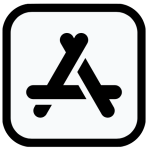


 CONTACT FBBBROWN
CONTACT FBBBROWN