
1.) Watch must be worn on your wrist!
2.) Watch hand MUST be on the MOVING Elliptical Arm.
— i.e. your hand and watch must move with the elliptical or the app will not work.
3.) Hold the elliptical arm with your watch hand ‘loosely’. This allows your watch to have more sudden movement. For example, when you pull the elliptical arm, allow your watch hand to pull away from the handle (1/2 inch or 1 cm) and when you push the elliptical arm, your hand will quickly push against the elliptical handle. This sudden movement is needed for the watch to interpret a revolution.
Sensor Support (ANT+/BLE)
- Internal Heart rate
- External Heart Rate
- Footpod
- Bike Cadence
- Bike Speed
- Temperature (Internal/Tempe)
Elliptical Configuration
Stride Length setting allows adjustment to match your elliptical distance and RPM.
Code and Email with purchase the your code and email will unlock the Application
Using Bike Cadence Sensor, this setting corrects RPM for the use of a Bike Cadence sensor.
-Some Bike Cadence sensors require divide by 2 – use if cadence is doubled.
Displays Speed and graphs in Steps/Minute. Defualt is MPH or Km/H
Second Screen Top, bottom Fields (any of the following can be used)
Third Screen Top, Bottom Field (any of the following can be used)

4.) Adjust distance and speed.
–Configure in watch, use menu button, while in activity. (VAHR long press screen)
–Configure in connect app or Garmin express https://forums.garmin.com/showthread.php?332843-How-to-App-Settings
***Every elliptical brand/model reports distance differently, so configuration is necessary. The default will provide distance and speed for other brands but values will differ. The easiest way to adjust is to A.) workout for 5 minutes, B.) the adjust Stride Length value until the watch distance matches.
5.) enable backlight use menu button
6.) Chest HRM (RUN, RUN2 red or blue), or Running Dynamics Pod will give improved results. (using together not recommended)
7.) Bike Cadence Sensor with HRM best result
8.) For IQ 2.x watches without HRM or Bike Cadence, use the High Frequency Accelerometer Function.
-This greatly increase accuracy of the watch, this setting must be set before starting the activity.
-Chest-HRM cadence and bike cadence sensor are ignored when used
Distance is wrong after Calibration
How the elliptical app generates speed and distance is based on cadence. With that in mind, cadence comes from four sources(from least to most accurate): all watches (basic accelerometer), IQ 2.0 watches (high frequency accelerometer), HRM (with cadence) or the bike cadence sensor.
If you’re using watch only (IQ 2.x watch) without HRM or Bike Cadence, use the High Frequency Accelerometer Function. This greatly increase accuracy of the watch, this setting must be set before starting the activity.
If you’re using watch only improve accuracy by keeping your hand on the moving arm and use the loose grip method. Hold the elliptical arm with your watch hand ‘loosely’. This allows your watch to have more sudden movement.
For example, when you pull the elliptical arm, allow your watch hand to pull away from the handle (1/2 inch or 1 cm) and when you push the elliptical arm, your hand will quickly push against the elliptical handle. This sudden movement is needed for the watch to interpret a revolution.
If you’re using the Chest-HRM cadence or the bike cadence sensor disable the High Frequency Accelerometer Function. Since the cadence from the HRM and bike sensor are more accurate. The HRM and bike sensor cadence are ignored when the Accelerometer Function is used.
Every elliptical brand/model reports distance differently, so configuration is necessary.
The default stride length formula will provide distance and speed for other brands but values will differ.
The easiest way to calibrate is to A.) workout for 5 minutes, B.) the adjust Stride Length value until the watch distance matches.



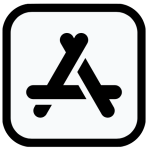


 CONTACT FBBBROWN
CONTACT FBBBROWN