The plus (+) means the app supports other similar activity types. To access the other activity types can be done in two (2) ways:
1.)In Configuration Settings using Connect App or Express App, the fourth setting is the Activity Type Selection. select and save. the next time you start your activity the selected activity will be chosen.
2.) from the watch, at the start screen (Press Start..) of the app, either long press the up button or touchscreen watches long press the screen. A menu will appear, select the activity, and start the activity.
Select: Your Table Tennis, Padel, PickleBall, RacquetBall , GOLF!, Soccer, Tennis, Ice Hockey, Basketball, Football, Squash, Horseshoes and Badminton. Includes one Custom Sport (KanJam, Cornhole, Baseball, Volleyball or any SPORT ! Select the new activity and press the start button to accept.
Supported Sensors (ANT+/BLE)
- HeartRate (Internal / External)
- FootPod
- Temperature (Internal/Tempe)
1.) Watch must be worn on your wrist!
2.) If you don’t have a Chest HRM, Footpod or Running Dynamics Pod, your Watch hand MUST be MOVING.
4.) Chest HRM (run, red or blue) will give improved results.
5.) Foot Strike Sensor with HRM improves results, too.
6.) To enter score menu use the “LAP” button,(or swipe left)
-Lap press 1, Edit Team A. Use Up/Down to edit*
-Lap press 2, Edit Team B. Use Up/Down to edit*
-(Tennis only) after game win, Set point will increase, and after set win Game will increase and auto-resets for NEW set/game.
-(Tennis only) to edit match points, use down arrow to set = 0-0, then continue to reduce set point.
-Lap press 3, Return to Data Screen.
*touchscreen swipe up/down or tap upper half or lower half.
7.) Quick edit game at Splash screen edit game, hold menu button or touch menu button (touchscreens), Select new game and Go!
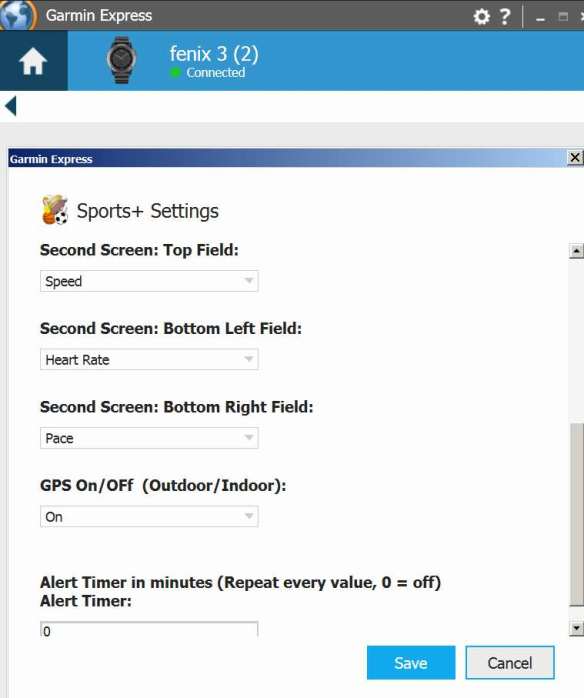





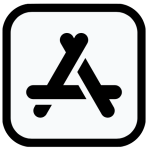


 CONTACT FBBBROWN
CONTACT FBBBROWN