
The only activity track to work as hard as you during daily chores, track steps, weight adjusted calories, time on job, etc.
The plus (+) means the app supports other similar activity types. To access the other activity types can be done in two (2) ways:
1.)In Configuration Settings using Connect App or Express App, the fourth setting is the Activity Type Selection. select and save. the next time you start your activity the selected activity will be chosen.
2.) from the watch, at the start screen (Press Start..) of the app, either long press the up button or touchscreen watches long press the screen. A menu will appear, select the activity, and start the activity.
Select Activity Choose between:
Non-GPS: Shopping!, Vacuuming, Sweeping, Cleaning, Coaching Indoors, Painting and Indoor Working
GPS: Lawn Mowing, Snow Shoveling, Raking, Digging, Gardening, Coaching Outdoors and Outdoor Working.
Gear Weight in Kg – computes additional weight for the IQ Calorie Calculations.
Force GPS – forces GPS to be Always ON.
Sensor Support (ANT+/BLE)
- HeartRate (Internal / External)
- Temperature (Internal/Tempe)
- Footpod
IQ Graph
Distance per Stride – stride distance (in ft or m)
Energy Expenditure – (in Calorie/hr)
IQ Data
-Total Step Distance – Step based Distance in watch units
-Average Stride Distance – stride distance (in ft or m)
-Instantaneous Calorie Sum – weight adjusted total calories using current HR calculated every second the value is a sum of the entire activity
-Adjusted Calories Average HR -weight adjusted total calories using Average HR calculated using average Heart Rate
-Battery Used – % Battery used during activity
-Step Distance (m) -Step based Distance in meters
-Total Steps – total steps during activity
updated 1/21/2019 v1.12



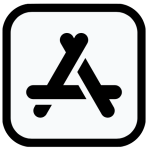


 CONTACT FBBBROWN
CONTACT FBBBROWN