
Watch must be worn on your wrist and will count and measure from the watch hand, only!
The plus (+) means the app supports other similar activity types Boxing and KickBoxing. To access the other activity types can be done in two (2) ways:
1.)In Configuration Settings using Connect App or Express App, the fourth setting is the Activity Type Selection. select and save. the next time you start your activity the selected activity will be chosen.
2.) from the watch, at the start screen (Press Start..) of the app, either long press the up button or touchscreen watches long press the screen. A menu will appear, select the activity, and start the activity.
Supported Sensors (ANT+/BLE)
- HeartRate (Internal / External)
- Temperature (Internal/Tempe)
- Footpod
- Internal Power sensor
- Internal Gyroscope sensor
- Internal Accelerometer sensor
A Cadence Sensor (bike or paddle cadence) is required for cadence and stroke information for Kayaking and SUP activities.
Best HR data requires Chest-HRM, Optical HR will be poor due to high wrist movement.
Boxing Settings
Check Box for Kick Boxing title, uncheck for boxing
Screen AutoScroll in seconds (0 = no scroll, 1-15 seconds)
Punches per AutoSet(0=off) enter a value of punches for a workout set, (example 100 punches for a set). Will create a lap in the activity.
AutoRound Timer (0=off no timer) A value will create a custom timer that is repeated for the entire work out with a 1 minute break. Example set to 3, the timer starts at the start of the activity and will beep/viberate at 3 minutes (end of round) and again at one minute for the End of raund break. This will repeat for entire workout. Use for sparing or boxing match simulation.
Punch Force Units: (IQ watches 3.0 ONLY) Select G-Force, Newtons (N) or Pounds (lbs). What is G-force
IQ Graph
Step Rate – average steps per minute
Energy Expenditure – (in Calorie/hr)
G-Force Max* force in one second (in selected units)
G-Force Average* force in one second (in selected units)
*Force Graphs are calculated from 25 samples per second, the graphs use the max value of the 25 or the average value of the 25 samples.
IQ Data
Punch Rate – Average Punches/minute
Total Steps – total steps during activity
Battery Used – % Battery used during activity
Total Punches – detected punches on watch arm
*Total Jab – detected jabs on watch arm
*Total Hook – detected upper cuts on watch arm
*Total Cross – detected Cross punches on watch arm
*Punch Force – is the maximum power in a 1 second time frame
*Punch Force (1 sec) – is the average power in a 1 second time frame
*Max Punch Force – is the maximum power recorded in the activity
*NOTE: Punch Force and Counting requires IQ version 2.x Watches
updated 1/21/2019 v2.2



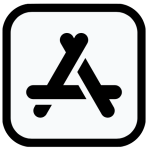


 CONTACT FBBBROWN
CONTACT FBBBROWN