
The plus (+) means the app supports other similar activity types. To access the other activity types can be done in two (2) ways:
1.)In Configuration Settings using Connect App or Express App, the fourth setting is the Activity Type Selection. select and save. the next time you start your activity the selected activity will be chosen.
2.) from the watch, at the start screen (Press Start..) of the app, either long press the up button or touchscreen watches long press the screen. A menu will appear, select the activity, and start the activity.
Select: Hiking, Snow Shoeing, Mountaineering Hunting, Fishing, Alpine Skiing, Cross Country Skiing, Alpine Skiing, Horseback Riding, Walking, Shooting, Pistol Shooting, Archery, or Alpine Skiing Touring.
This app requires GPS lock before starting activity wait for GREEN GPS on splash screen before starting activity.
- Global Navigation Satellite System (GNSS) Settings
- GPS (GPS): Single-GNSS GPS System
- +GLONASS (GPS+GLONASS): Dual Band-GNSS L1: GPS and GLONASS Systems (CIQ 3.2+)
- +GALILEO (GPS+GALILEO): Dual Band-GNSS L1: GPS and GALILEO Systems (CIQ 3.2+)
- +BEIDOU (GPS+BEIDOU): Dual Band-GNSS L1: GPS and BEIDOU Systems (CIQ 3.3.6+)
- GNSS L1: (GPS,GLON,GALI,BEI): Multi-Band GNSS L1: GPS, GLONASS, GALILEO and BEIDOU Systems (CIQ 3.3.6+)
- GNSS L5: (GPS_L5,GLON,GALI_L5,BEI_L5): Multi-Band L5: GPS, GLONASS, GALILEO and BEIDOU Systems (CIQ 3.3.6+)
- AutoGNSS (AutoGNSS(SatIQ)): Garmin’s Multi-Band GNSS option. Saves battery at High GNSS Resolution (CIQ 3.3.6+)
Supported Sensors (ANT+/BLE)
- HeartRate (Internal / External)
- Temperature (Internal/Tempe)
- Footpod
Lap Press
Provides Normal Lap Information and
The Location in Degrees as an IQ Lap Data
Track Back
The third page is dedicated to Return to Start navigation. ETE is estimated time to return and Dist Rem is the Distance to the Start of activity. Heading bug is location of start.
Outdoor Sports App settings
Gear Weight – (in Kg) additional weight that is carried, pulled, etc. Used in the calorie calculations
Alert Timer – (0=off, value in minutes) Repeating Alarm Timer (Vibrate and Sound)
OutdoorSports+ requires a Calibrated Compass, Calibrate before activity and near the location where your watch will be attached to the vehicle.
OutdoorSports adds two weight adjusted calorie calculations and the posts data to Connect. The calorie formula is from the Journal of Sports Sciences and provides gender specific values. The calorie data is based from both current heart rate and average heart rate, time, gender, height and total weight (body and gear).
IQ Graph
Stride Distance – stride distance (in ft or m)
Energy Expenditure – (in Calorie/hr)
IQ Data
Average Stride Distance – stride distance (in ft or m)
Instantaneous Calorie Sum – weight adjusted total calories using current HR calculated every second. The calorie value is a sum one second of the Calorie Calculations for the entire activity. (Highly accurate)
Adjusted Calories Average HR -weight adjusted total calories using Average HR calculated using average Heart Rate
Battery Used – % Battery used during activity
Total Steps – total steps during activity (FUTURE)
Map Page
-Map Page is only available in Fenix 5 Plus and Edge Devices
Fishing and Hunting modes only
Press the lap button to keep a Fish On/Cought count and a selection will appear for Fish Well Count. The button press will keep a location, too(visible in the Connect Map).
Hunting Only
Game Seen and a select menu will appear if Game kept count. The button press will keep a location, too(visible in the Connect Map).
Alpine Skiing Mode Only
Will AutoCount Ski Runs
updated 1/21/2019 v1.8



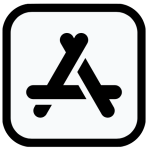


 CONTACT FBBBROWN
CONTACT FBBBROWN