
WARNING: The app is intended only as an in-flight aid and should not be used as a primary information source. If the app contains a barometric altimeter, it will not function in a pressurized aircraft and should not be used in a pressurized aircraft.
This multi-page application provides live course navigation, distance remaining and ETE to a way-point and to the return position were the flight began. The Destination (Long/Lat) Way-points entered through Connect App or Garmin Express. Way-points can be changed with phone during flight. Supports two way points. If a second navigation way point is used, the way-point will automatic switch to the second way-point. To override the automatic way point switch, the second way point can be set as the course by pressing the lap button.
NOTE: The navigation uses a 1 Km radius of the navigation waypoint to switch to the final destination.
Sensor Support
- Internal Heart rate
- External Heart Rate
- Temperature (Internal/Tempe)
How to use:
Pre Flight
From the custom user configuration menu in Garmin Express or Garmin Connect, enter your destination Longitude and Latitude way-points in decimal degrees.
-Adjust data fields in Configuration Settings
-Flight App requires a Calibrated Compass, Calibrate before activity and near the location where your watch will be attached to the aircraft.
-This app requires GPS lock before starting activity wait for GREEN GPS on splash screen before starting activity.
-Fuel Data (IQ 2.x+ Only) : Enter in settings: Fuel Storage Size, Fuel Consumption Rate and Fuel Warning Level for the Fuel Page Data.
-AutoStart/AutoPause (IQ 2.x+ Only) set start/pause speed in configuration settings. Speed units are the units of the watch. 0 is off/manual start.
During Flight
Lap Press
Provides Normal Lap Information and Toggles to next way point.
Navigation
-The third page is dedicated to Return To Take Off navigation. ETE is estimated time to start and Dist Rem is the Distance to the Start of activity. The Blue heading bug is the course to the starting location.
-The fourth page is dedicated to waypoint(s) navigation. ETE is estimated time to start and Dist Rem is the Distance to the next waypoint.
-The ETE and Distance Remaining are determined by the way point position and your current position. The Red heading bug is the course of your destination.
-Way points can be adjusted during flight. Once, the first way point is reached and course is set the second waypoint. The first way point is no longer used, edit the second way point.
-AutoWay point Radius set the radius value is in meters, set to 0 for manual select.
-Set the 5 WayPoints (preflight recommended), are adjustable in-flight using Connect App.
-Nuatical/knot units setting override Imperial/Metric units.
Track Back
The third page is dedicated to Return to Start navigation. ETE is estimated time to start and Dist Rem is the Distance to the Start of activity. Heading bug is location of take off.
Wind Estimate
(IQ 2.x+ Only)
-Long Press the Up Button or Long Touch Screen for Wind Estimate Calculation Screen.
-Compete 3 Wind Circle Loops (shown below) at constant speed (Engine throttle and prop pitch).
-After 3 Loops the Wind Direction and Speed will be posted in Datafield Wind Speed and Wind Estimate Calculation Screen will close.
-Datafield Wind Speed will show ‘—‘ if not calculated
-Live windspeed is posted while doing Wind Circle Loops.
-Wind speed is calculated from minimum and maximum speeds
-Wind Direction is determined by direction of slowest speed.

Fuel Consumption
-Fuel Data Page (IQ 2.x+ Only)
-Enter in settings:
–Fuel Storage Size,
–Fuel Consumption Rate
–Fuel Warning Level for the Fuel Page
-Fuel Page will become ALL RED when below Fuel Warning Level
Map Page
-Map Page is only available in IQ 3.0 devices with maps (Fenix 5 Plus and Edge Devices)
Post Flight data
IQ Graph
GPS Altitude – in watch units (Ft or Meters)
Vertical Speed per Minute – in watch units (mph or km/h)
Vertical Speed Per Second – in watch units (mph or km/h)
Heart Rate – Current Heart, omitted in Connect and added as IQ Graph
Energy Expenditure – (in Calorie/hr)
IQ Data
Maximum Altitude – in watch units either (Ft or Meters)
Battery Used – % Battery used during activity
- Global Navigation Satellite System (GNSS) Settings
- GPS (GPS): Single-GNSS GPS System
- +GLONASS (GPS+GLONASS): Dual Band-GNSS L1: GPS and GLONASS Systems (CIQ 3.2+)
- +GALILEO (GPS+GALILEO): Dual Band-GNSS L1: GPS and GALILEO Systems (CIQ 3.2+)
- +BEIDOU (GPS+BEIDOU): Dual Band-GNSS L1: GPS and BEIDOU Systems (CIQ 3.3.6+)
- GNSS L1: (GPS,GLON,GALI,BEI): Multi-Band GNSS L1: GPS, GLONASS, GALILEO and BEIDOU Systems (CIQ 3.3.6+)
- GNSS L5: (GPS_L5,GLON,GALI_L5,BEI_L5): Multi-Band L5: GPS, GLONASS, GALILEO and BEIDOU Systems (CIQ 3.3.6+)
- AutoGNSS (AutoGNSS(SatIQ)): Garmin’s Multi-Band GNSS option. Saves battery at High GNSS Resolution (CIQ 3.3.6+)



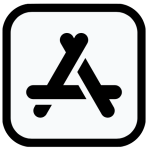


 CONTACT FBBBROWN
CONTACT FBBBROWN