
App Features/Summary
A PlyoMetrics+ is a General Purpose Jump Training App which saves your PlyoMetric Jump Fitness workouts / activity types: (The plus (+) means the app supports other similar activity types)
- Plyometrics
- Jump Training,
- Jump Rope,
- Gymnastic,
- Trampoline,
- Rebounding.
Sensor Support (ANT+/BLE)
- Internal Heart Rate
- External Heart Rate with Cadence
- Footpod
- Temperature(Internal/Tempe)
- Activity Tracking (Steps)
The PlyoMetrics+ has custom Graph / Data metrics to help you monitor and improve your Jump Skills. Supports Training with weighted Vest , Ankle or Wrist Weights. This application provides ‘Weight Adjustable’ calorie calculations and posts data to Garmin Connect Web and App. Additional weight can be added in configuration settings. This application provides weight adjusted calorie calculations and posts data to Garmin Connect Web and App. The calorie formula is from the Journal of Sports Sciences and provides gender specific values. The calorie data is based from both current heart rate and average heart rate, and the data is posted to Connect as an IQ Data.
How to Use
General App How-to and Settings (ALL)
PlyoMetrics How To Use
The Plyometrics App has two setting to configure before use.
- Use Sensor to Record Jumps
- Step Based – use when not using HRM with Cadence
- Cadence Based – Use when using HRM with Cadence. (i.e. HRM-RUN, HRM TRI, HRM-PRO)
- Jump Counter: Divide by 2
- This is a per watch setting. (Thanks to Garmin)
- Adjust as necessary
- Jump counts are 2x than expected: Enable.
- Jump counts are 1/2 than expected: Disable
Press Start and Jump!
Jump Count Control
- Green Ring:

- Jump On:
- App will count jumps
- Red Ring:

- Jump Off Rest
- App will NOT Count jumps
- Yellow Ring:

- Jump Off Rest
- 10 Second warning before jump Mode on.
- App will NOT Count jumps
Four Workouts (mode operation):
- Manual mode
- User Control of Jump Mode (Green) and Rest Mode (Red)
- Press lap button (Swipe Right)
- AutoSet Rest Timer Only
- Semi automatic control of jump modes
- Press App Start
- Jump for desired time/jumps (Green)
- App Count jumps
- Press lap button (Swipe Right)
- Set 1 Complete
- Rest TImer Begins (Red)
- 10 second warning Ring turns yellow
- Alerts after Rest Timer
- Jump for desired time/jumps (Green)
- App Count jumps
- Press lap button (Swipe Right)
- Set 2 Complete
- Repeat …
- Jump for desired time/jumps (Green)
- Press App Start
- Semi automatic control of jump modes
- AutoSet Jump / Rest Timer (custom interval)
- Tracks Jump and Rest by timer
- Full automatic control of jump modes
- Press App Start
- Jump for Jump Timer (Green)
- Jump for Jump Timer down counts
- App counts Jumps
- Jump Timer expire Alert
- Set 1 Complete
- Rest TImer Begins (Red)
- Rest (red)
- 10 second warning Ring turns yellow
- Rest expire alert
- Jump for Jump Timer (Green)
- Jump for Jump Timer down counts
- App counts Jumps
- Jump Timer expire Alert
- Set 2 Complete
- Repeat …
- AutoSet Jump Count / Rest Timer (custom interval)
- Tracks Jump by Count and Rest by timer
- Full automatic control of jump modes
- Press App Start
- Jump for Jump Counter (Green)
- Jump Counter down counts per jump
- App counts Jumps
- Jump Count reached (Alert)
- Set 1 Complete
- Rest TImer Begins (Red)
- Rest (red)
- 10 second warning Ring turns yellow
- Rest expire alert
- Jump for Jump Counter (Green)
- Jump Counter down counts per jump
- App counts Jumps
- Jump Count reached expire Alert
- Set 2 Complete
- Repeat …
App Configuration at Watch
To access Start Page Menu Long Press up Button or long touchscreen.
- Activity Select
- Select Set Type (CIQ 2)
- Lap Button
- Auto Rest Only
- Rest Timer Select
- Auto Jump/Rest
- Jump Timer Select
- Rest Timer Select
- Auto Jump#/Rest
- Jump Count Select
- Rest Timer Select
- Transitions+ > (CIQ 2)
- Select App to Transition too
- Requires the app to be installed.
- Select App to Transition too
- Sensor: (CIQ 2)
- Step Based
- Cadence Based
- Jump / 2 (CIQ 2)
- Divides Jump Total by 2
- Correction for watches that double count
During Activity access Menu Long Press up Button or long touchscreen.(CIQ 2+)
- Lock Screen(CIQ 2)
- Invert Theme(CIQ 2)
- Page AutoScroll (6 second) (CIQ 2)
- Select Set Type (CIQ 2)
- Lap Button
- Auto Rest Only
- Rest Timer Select
- Auto Jump/Rest
- Jump Timer Select
- Rest Timer Select
- Auto Jump#/Rest
- Jump Count Select
- Rest Timer Select
- Transitions+ > (CIQ 2)
- Select App to Transition too
- Requires the app to be installed.
- Select App to Transition too
App Configuration at Garmin Utility




CUSTOM Connect IQ Graphs and Values
- Energy Expenditure Graph (cal/hr)
- Seconds Per Jump Graph (sec/jmp)
- Jumps Per Minute Graph (JPM)
- Total Activity Jumps Value
- Total Activity Steps Value
- Instantaneous Calorie Sum (hr) Weight adjusted Value (aCali)
- Adjusted Calories (avghr) Weight adjusted Value (aCalav)
Four Screens:
- Main Screen, (Four Main Fields Configurable)
- Second Page; Jumps, Jump/minute and seconds per Jump (All Fields are Configurable)
- Third Page: Sets, ‘Jump for’ and ‘Rest For’ field (All Fields are Configurable)
- Fourth page(CIQ2+): One large field (Configurable)
Custom Data Fields:
- Total Jumps
- Jumps Per Minute (JPM)
- Average Jumps Per Minute (aJPM)
- Seconds Per Jump (Sec/Jmp)
- Elapse Timer (ET)
- Heart Rate (color coded on all screens) (HR)
- Average Heart Rate (color coded on 2nd and 3rd) (aHR)
- Max Heart Rate (MxHR)
- Min Heart Rate (MnHR)
- Garmin Calories (cal)
- Instantaneous Calorie Sum (hr) Weight adjusted (aCali)
- Adjusted Calories (avghr) Weight adjusted (aCalav)
- Energy Expenditure (cal/hr)
- Training effect (TE)
- Set Time
- Total Sets (sets)
- Next Set Counter
- Last Set Time
- Temperature
- % Battery used
- Fast read battery meter (Middle Dashed Green Line)
- Bluetooth Connectivity
- Time of Day 12hr or 24hr
- % Oxygen Saturation
- Transitions Timer
- Transitions Steps
- Transitions Calories
- Transitions Distance
- Lap/Sets
- Set(lap) Time
- Last Set(lap) time
- Custom down counter (per mode)
Updated 29 October 2020




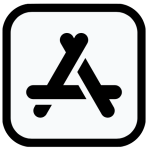


 CONTACT FBBBROWN
CONTACT FBBBROWN